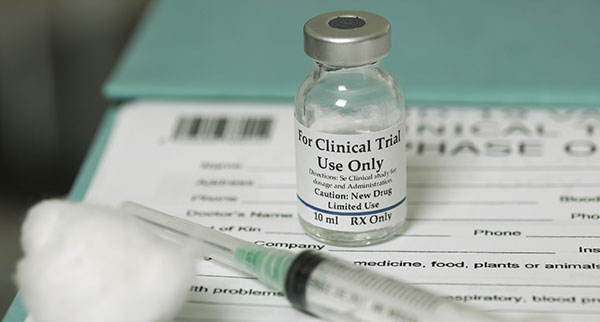Traditionally, the mobile apps for field service have been primarily a form based solution, where the user is presented with a list of orders in his/her queue for the day. While executing the orders, the users often navigate to a map view to see the route of the day, locate on assets, get a visual summary of the work related items, interact with information or navigate through a system by visually exploring a map. This allows them to intuitively understand spatial relationships and locate relevant data based on their location or area of interest. For the boots on ground, a map based view eventually becomes the primary UI where they spend most of their time. Also the map view can act as a navigator from one order to another order.
As maps become the primary action point, all the field service solutions started embedding maps in their app or integrating with a GIS/Map-based app. Here are some considerations a solution architect needs to keep in mind while designing the user experience or selecting a product.
Location-based features and Spatial understanding:
The map-based experience should incorporate geolocation functionality to automatically center the map around the user’s current location. This helps the users understand the relative positions of different elements within a space, whether it’s a city, building, or even a complex data set.
Optimal List of Layers and Data overlays:
Maps can be layered with additional data points like points of interest, demographics, or other relevant information, allowing users to explore specific data sets in context. It is important to define optimal set of layers to be activated for each persona. Too many layers can make the view cluttered and too less layers does not provide all the required information.
Keeping the UI clutter free & Provide Accessibility Options:
Users interact with information through a visual map interface, which can be more intuitive than text-based navigation. Overlaying too much information on a map can be confusing and difficult to read.
It is equally important to ensure that the map based interfaces are accessible to users with visual impairments or users with special abilities.
Performance Optimization:
Loading, updating and rendering different layers of maps quickly on mobile devices is a critical factor. It is important to define right set of rules for all the layers to sync up. For some layers it might be OK to refresh over night, while some critical layers reflecting work-order status, emergency alerts should be refreshed as soon as possible.
Offline Behavior and Avoiding Sync errors:
The most critical aspect of any WFM solution is strong offline capability. Map based solutions often lead to bulk updates as users can lasso multiple things and execute complex operation. While this is good from productivity perspective, it brings up the challenge of syncing a lot of data when the user goes online. Hence the number of transactions in offline mode should be optimized o reduce chances of data loss.
App Switching:
Many WFM solutions don’t have a strong in built map and is integrated with another map based app. This require switching between the field service app and the mapping solution. This is never going to be seamless, but care should be taken to provide a consistent experience. Using a consistent theme, SSO, potentially embedding a web component etc. and optimizing the data exchange between the two apps can provide a better experience.
Persona based Experience:
Maps have so many layers and features, but not all user groups need all these layers.
It is also important to load the map data based on the geography of operation allocated to the user. Also some super suers playing the supervisor roles might need a comprehensive view of the layers across a wider geography. Hence it is important to define the right sets of persona with required set of access and features.
Be aware of Lasso errors:
With map based UI, users are likely to lasso a set of entities (say assets, addresses etc.) and take a group action. A small user error can lead to an object in the boundary to get excluded. It is important to provide clear symbology for the users to identify what is included and what is not during the lasso.
Strong HW:
Maps take a lot of memory to operate. Loading maps for a larger geography can consume a lot of disk space as well. Ensuring that the user base has a strong device policy is critical. Also it is ideal to group the users based on their geography of work and load a subset of data based on their area of operation.
Map based WFM solutions are intuitive sensible for the field crew. It is critical that they are designed in the right way to provide the experience needed to the users without hindering their productivity.