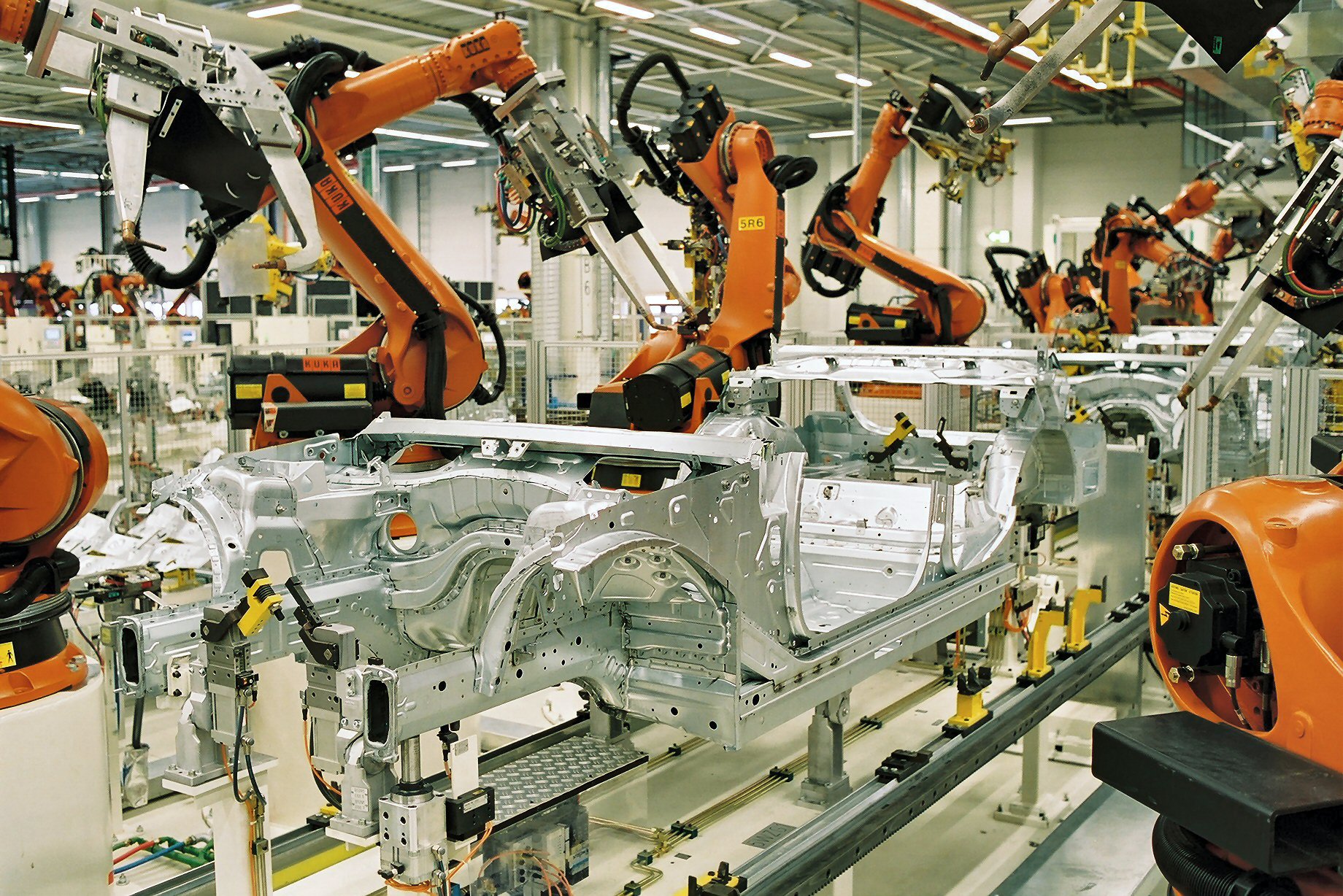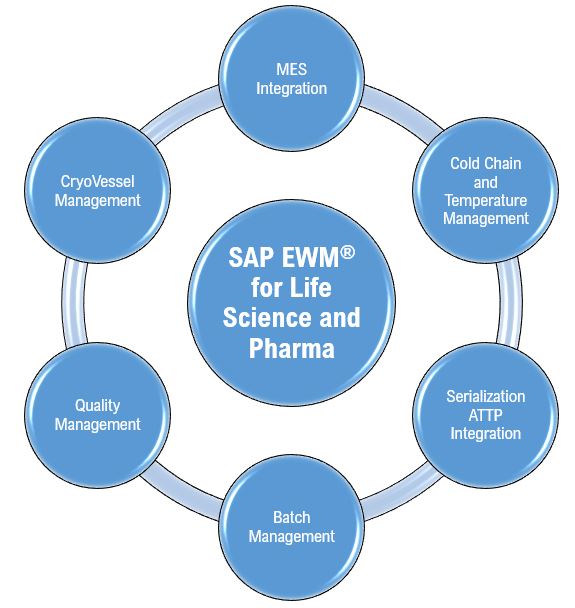What is Accessibility Remediation?
Accessibility remediation is the process of getting all your digital assets—such as documents, websites, etc., to comply with the latest guidelines given by W3 Consortium comprising the Web Content Accessibility Guidelines (WCAG) 2.0 or 2.1. These aid people with disabilities to access digital products.
Accessibility issues in your digital assets need remedying on high priority. To cite an example, in U.S.-based organizations, not providing an accessible digital experience is increasingly viewed as a violation of the Disabilities Act. Many industries, including retail, banking, real estate, etc., have been served demand letters or otherwise been litigated against for operating inaccessible sites and platforms that are perceived to discriminate against those with disabilities.
In the current era, accessibility knowledge is a must to make all your products easily accessible with agility, and such issues need to be solved as soon as possible.
Why Automate Accessibility Remediation?
Accessibility assessment starts with evaluating the product as per WCAG 2.0, Section 508, or other recognized accessibility standards. Every next step forward makes fixing the accessibility issues costlier due to the following reasons:
- The time required to set the level of accessibility for the product.
- The right set of people and processes to factor the accessibility into the product.
- Manual resolution of each issue individually to modify source codes is a tedious process for developers for web pages.
Available Automation for various content types
Various tools automate remediation for different content types.
Adobe has two tools for remediation – Adobe Accessibility Checker and Adobe InDesign.
Adobe Accessibility Checker – In the document design stage, AcrobatPro provides an option to fix the PDF accessibility issue so that the PDF can be read by assistive technologies like JAWS, NVDA, etc. The “tags” in the document identify the elements and inform the assistive technology in which order they are meant to be read.
The below screenshot depicts how AcrobatPro gives an option to remediate alternate text. It sets the alternate text with images present in the document during document design itself.

Microsoft O365 apps such as Outlook, Word also provide an option to remediate accessibility issues in emails and documents.
The below screenshot is from Outlook O365, where it finds the list of images without alternative text and suggests text for the corresponding image.

Multiple tools are available to test and report the accessibility issues for different content types and provide remediation during the design stage. However, there are limited tools available for web pages at the design stage.
Shift-Left in Web Remediation
Accessibility should be an integral part of the development process. It is always better to create a product as per all accessibility standards in the initial phase to avoid reworking the product later. Isn’t that a wise choice?
Web remediation with IDE plugin can be thought of as a shift-left approach, where instead of giving a fix for each line of code, an entire web page can be processed, and improvements can be automatically updated in line with the web page.
Remediation Process
iATT – Infosys Accessibility Testing is a product for testing accessibility in digital assets. It provides an IDE Plugin that can be added to Visual Studio code. It fixes the current open HTML and scans it to furnish a new page source with requisite fixes/placeholders. Placeholders are there to modify alternate text or titles with proper text later.

Towards Data Science – Better remediation using AI
AI can automate the remediation process in a much smoother way. Data available from previous fixes can be used to manipulate and arrive at an appropriate fixture. Accuracy increases as the data increases.
For Web pages: AI/ML can recognize the language detection in the page source and update the attribute’s value accordingly. It recognizes visual elements in an image, identifies the patterns in it, and then investigates large databases. This image is auto-tagged based on what it is about from the data in DB and the algorithm. Title, anchor text, alt attribute’s value can be suggested using the above method.
For Media: If the transcript is not available in a video file, using GTTS(Google Text-to-Speech), speech can be recognized, and transcript file/subtitle can be embedded in the video. For PDF, Optical Character Recognition (OCR) can recognize the text present in the images and help in converting it to machine-encoded text.
One caution for these AI methods is that the content owner alone cannot rely on machines to fix all the issues. For example, the suggestions provided by AI machines for images used in medical, scientific illustrations will not be accurate and should be checked by the content owners to avoid complications. Hence, technology must be used more responsibly when it comes to remediation with AI, as per accessibility experts.
There are a few key points to conclude on remediation:
- Automation of accessibility remediation is possible with the right choice of tools based on the number of fixes needed for the product.
- Incorporating the accessibility practices correctly right from the beginning of product development is the best way to make accessible digital assets.
- As the technology grows in the future, AI with ML/NLP will improve along with speech recognition, natural language understanding/processing, which will shape accessibility better.
References:
W3C Accessibility Standards Overview | Web Accessibility Initiative (WAI) | W3C
How AI Can Influence Accessibility | by Min Xiong | LexisNexis Design | Medium