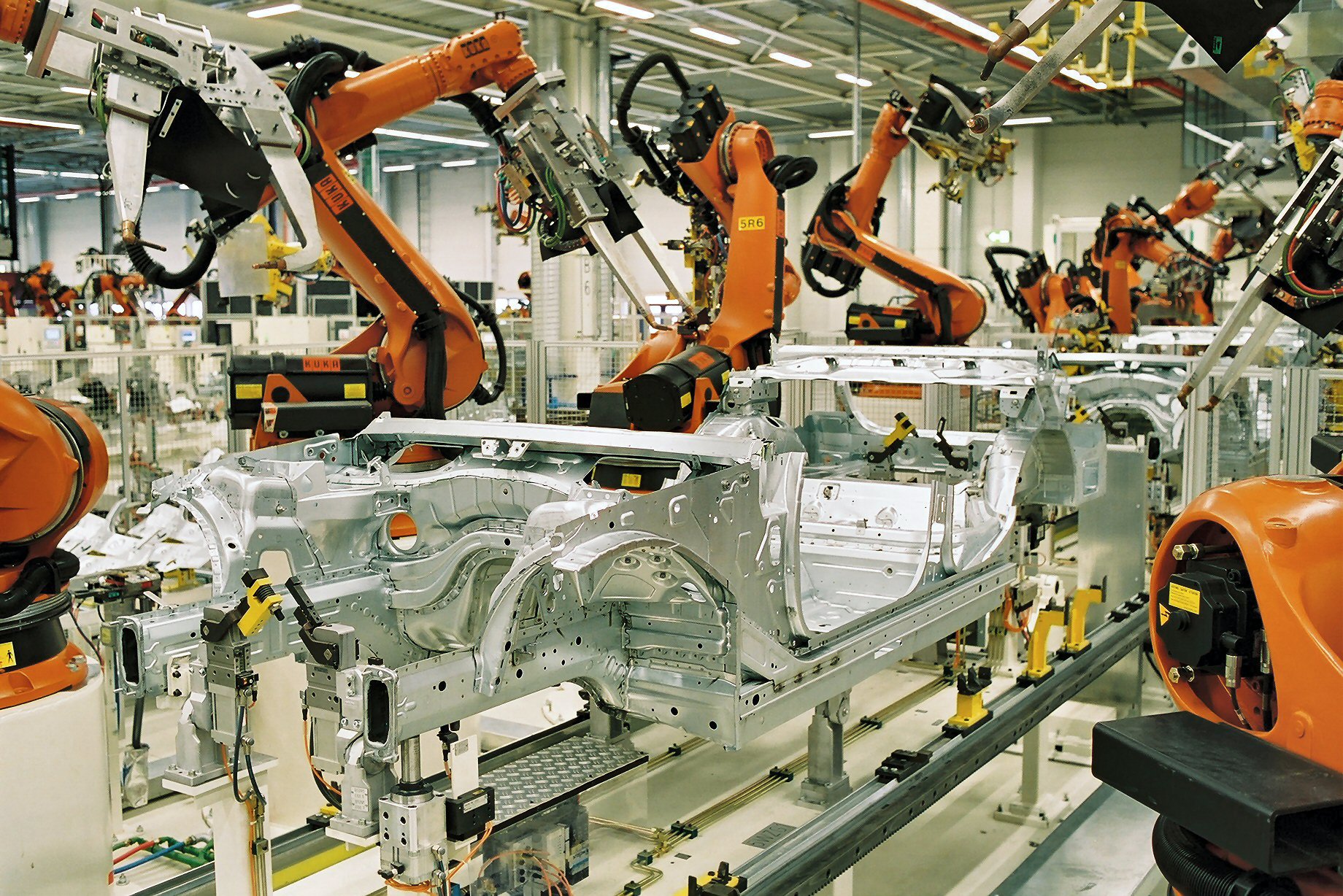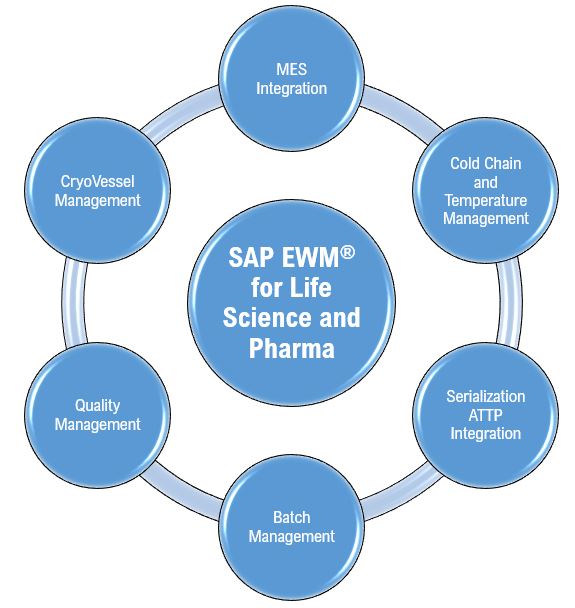Have you ever imagined an avatar coming to life right in your web browser, engaging you with natural speech and expressions? The era of static digital characters is over. Thanks to a powerful blend of open-source tools and accessible AI, creating your own interactive talking avatar on the web is no longer a futuristic dream. It’s a reality within reach.
This guide will show you how to combine three incredible technologies to build a compelling digital human, accessible to anyone with a web browser.
The Power Trio: ReadyPlayerMe, Mixamo, and Azure Viseme API
Bringing a digital character to life requires more than just a 3D model. It needs personality, motion, and the ability to speak convincingly. Here’s how our chosen tools deliver:
ReadyPlayerMe (RPM): Your Digital Twin, Ready to Go
RPM lets you create highly customizable 3D avatars from a photo in minutes. The magic? These avatars come pre-rigged (ready for animation) and, crucially, equipped with facial blend shapes (morph targets). These blend shapes are precisely what we’ll use to drive realistic mouth movements for speech and subtle facial expressions. They export as standard GLB files, perfect for web use.
Mixamo by Adobe: Instant, High-Quality Animations
Once you have your RPM avatar, how does it move? Mixamo provides a vast library of professional motion-captured animations. Simply upload your avatar, pick an animation (like ‘idle’ or ‘talking’), and Mixamo automatically retargets it to your character. You can then download just the animation data, ready to infuse life into your avatar’s body.
Azure Viseme API: The Art of Lip-Sync, Mastered by AI
The real trick to a talking avatar is perfectly synchronized lip-sync. This is where the Azure Viseme API (part of Azure AI Speech Services) shines. It takes your text, synthesizes natural-sounding speech, and, most importantly, generates precise viseme data. Visemes are the fundamental mouth shapes corresponding to different phonetic sounds (e.g., ‘p’ sound often forms an ‘M’ shape). Azure provides the timing and type of each viseme, allowing us to accurately manipulate the avatar’s mouth blend shapes in real-time.
Bringing it Together in Your Browser with Three.js
Our stage for this performance is the web browser, powered by Three.js. This powerful JavaScript library allows us to render complex 3D scenes and animations directly in WebGL.
Here’s the simplified workflow:
Load your Avatar: Your ReadyPlayerMe avatar (exported from Mixamo as a T-pose model) is loaded into your Three.js scene.
Apply Body Motion: The Mixamo animation data is applied to the avatar’s skeleton using Three.js’s animation mixer, giving it natural movements like an ‘idle’ stance or a ‘talking’ gesture.
Sync Speech & Visemes: You send the text for your avatar to speak to the Azure Viseme API.
Azure returns the audio file and a stream of viseme events (e.g., “at 0.1 seconds, display viseme_PP; at 0.3 seconds, display viseme_AA”). As the audio plays in the browser, your Three.js code listens to these viseme events. For each event, it precisely adjusts the corresponding blend shape on your avatar’s face mesh, creating perfectly timed and realistic mouth movements.
A digital character that not only speaks your words but does so with lifelike mouth articulation and engaging body language, all running smoothly in a standard web browser.
By leveraging tools like ReadyPlayerMe, Mixamo, and Azure Viseme API within a Three.js environment, you’re not just animating a character; you’re bringing a new dimension of interaction and realism to the web. The future of digital communication is here, and it’s built on open standards.