Oracle Projects Manufacturing is a link that connects manufacturing and supply chain modules to finance for cost collection and billing.
Business Challenges:
- Projects and Manufacturing schedules are not linked: The linkage between manufacturing, supply chain, and projects is a “soft linkage”.
Every manufacturing and supply chain transaction carries a project and task number “stamp” to enable cost collection; but project costing, billing, and management functions independently of manufacturing jobs, purchasing, and inventory.
This means that project managers cannot link their shopfloor activity with the project schedules for tracking and reporting. - Projects information is distributed: Project Managers and controllers have to navigate to different forms and reports to get an overview of the schedule and progress.
Project Managers, controllers, and shopfloor coordinators often have different perspectives of data and that makes it difficult to have a common ground for reporting between teams. - Creating and maintaining projects is an overhead: Making sure that the projects are created correctly (following organizational standards), as well as housekeeping activities to keep them aligned can be a significant overhead in manual effort and time. Enforcing unified organizational processes is to be difficult when individuals manually create data.
Requirements:
- Providing a Single Harmonized platform for end-to-end Project activities
- Keep projects and supply chain data in sync
- Minimize time spent navigating to screens across modules
- Quick access to relevant information
Our Solution
A “project workbench” was created in Apex:
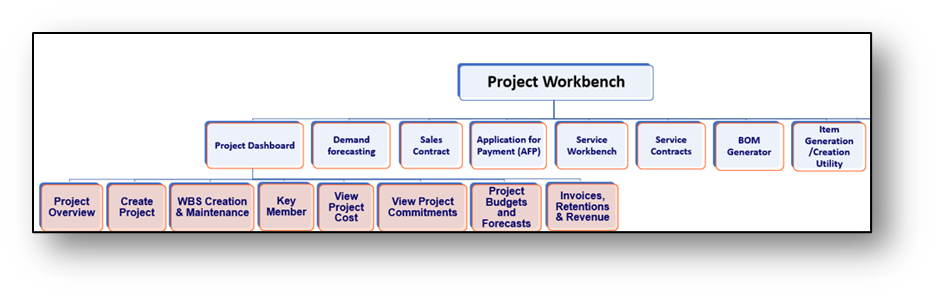
It offers:
· Intuitive, guided process for project creation
· Creation of inventory items in sync with project structure
· Common platform to view manufacturing data alongside projects
Features
1. Project list
List that can be filtered suitably for easy search.
Several projects can be selected together so users do not need to come back again and again to the Search screen
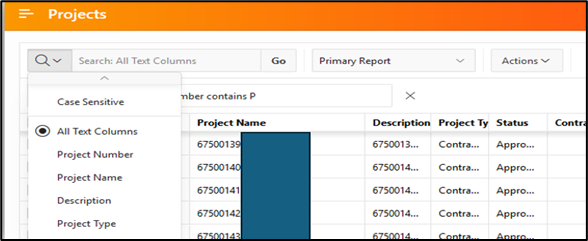
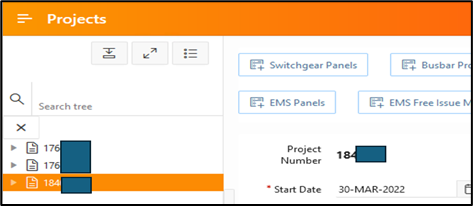
2. Project Creation
A single screen guides user through all the steps so they do not have to navigate to different screens and do not miss any steps.
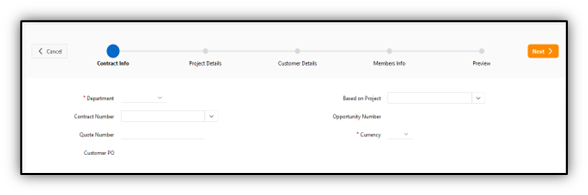
Default tasks are automatically created based on Line of Business selected by the user.
3. Inventory Items creation
Inventory items are created as per project requirement and corresponding project tasks are automatically added.
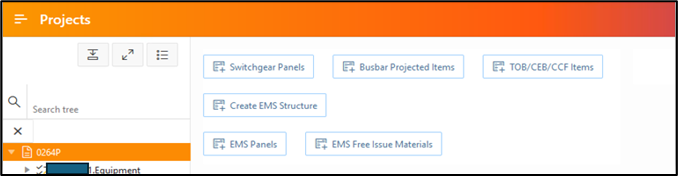
4. Project Information
Data for tasks, budgets, actual cost, and billing at a single place which can be accessed by shopfloor managers as well as finance team, so that they see the same picture.
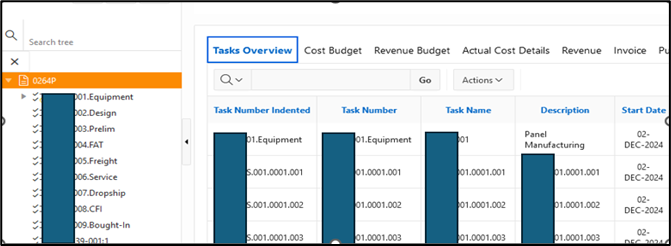
Data from all the supply chain modules – purchase requisitions and orders, service requests and sales orders – all in a single table.
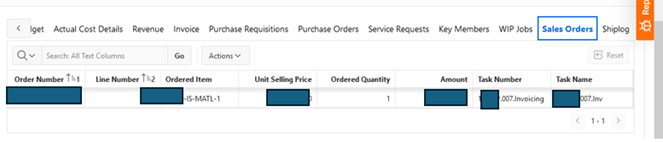
5. Reports repository
Easy-to-use custom reports available at a single place.
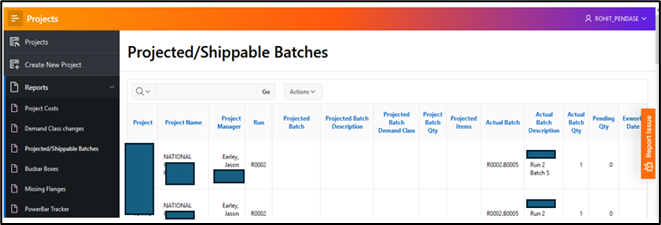
An example comparison of Apex UI vs Oracle screen:
Project Workbench – complete information about tasks on a single page.
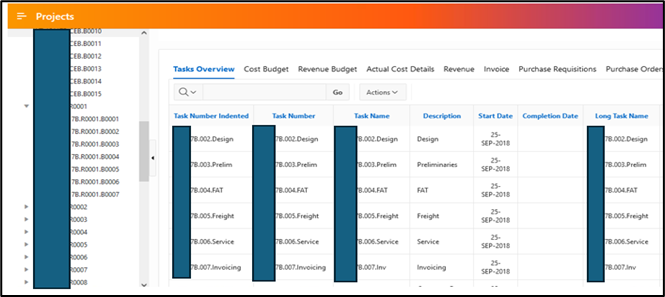
Oracle – task structure and transactions cannot be accessed together. Multi-level tasks are difficult to access.
Conclusion
Above approach provides a complete solution for harmonizing projects structures with manufacturing.
This functioned as a structured, single source of truth for all projects. This has been one of the key solution differentiators for the overall Oracle eBS implement at our client which marked a difference from the legacy system of an old ERP plus various bolt-Ons. The result is a happy user group with a friendly user interface that also simplifies their day in a life by streamlining the process.









Great article Rohit. It clearly shows the leverage of APEX and the Projects module solution for such complex requirements to have an end-end flow.