Assumption
This blog assumes that you are aware of basic processes in CCM, settlement management, and related configurations.
Recommended Reading
We suggest that you go through the following documents available on the SAP Learning Hub:
· Condition Contract Management – Functionality & Key Capabilities.
· CCM Sales Rebate Standard Configuration 1909
· Condition Contract Management – White Paper
Business Scenario
The business process for settlement management/rebate starts with sales orders or invoices accruing certain amounts based on the various promotional events or special discounts for customers. These are commonly known as rebate accruals and are usually noted as dollar/unit. There are also certain promotional events that offer a fixed dollar amount as part of the promotion. These are not seen on sales orders or invoices and are accounted for in the delta accruals run.
To pay out the amount accrued, a settlement run is done.
Finance and accounting teams need information from condition contracts and other documents generated from the settlement management process such as accrual documents and settlement documents to be populated at the General Ledger (G/L) line-item postings in the relevant accounting documents.
This is a frequent requirement in all industries across customers.
Sample Scenario
Let us consider a fixed amount scenario. A company promises a retailer a fixed amount, say $3124 to run a promotional event for a certain period, say from 05/29/2023 – 07/12/2023.
Note: All screenshots and samples are based on S/4HANA on-premises – Release 2021 (SP Stack 02/2022).
 Figure 1
Figure 1
On fixed dates as defined in the settlement calendar, the system carries out delta accruals and settlement runs.
For each delta accruals or settlement run, information contained in the field Process Variant shown in Figure 1 must be passed to the field Text in the accounting document shown in Figure 2
 Figure 2
Figure 2
Internally, this requirement translates into SGTEXT field (line-item text) in the accounting document to be populated by the value in the Process Variant field in the condition contract.
Let us explore the two ways in which the above requirement can be fulfilled in SAP:
· Traditional approach using Business Add In (BADI).
· New configuration-based approach using Transfer Manager available in settlement management.
Using BADI
In the traditional approach, this is how the requirement can be met using CCM BADIs:
Path for the relevant BADIs:
Transaction code: /nWLFA
Settlement Management > System Enhancement > Business Add In (BADIs)
 Figure 3
Figure 3
Let us understand how the Process Variant field from the condition contract is updated in Text field in the accounting document.
BADI: WLF_ACC_ENHANCEMENT_EXT
Method: CHANGE_ITEM_LINE /
CHANGE_ACCRUAL_LINE (alternatively this also can be used for delta accruals)
1. I_KOMLFK-CONTRACT contains the condition contract number.
2. Take this as input for the WCOCOH table and fetch the value of process_variant (Process Variant field in the condition contract).
3. Populate the value of process_variant (Process Variant) in C_ACCIT- SGTXT (Text field in the accounting document)
Using Transfer Manager
1.Go to the following settings as shown in Figure 4:
SPRO – Logistics General – Settlement Management – Settlement Documents – Specify Settings for Transfer Manager
 Figure 4
Figure 4
2. Select the settlement document type (settlement document type for delta accruals, partial settlement, and final settlement) as shown in Figure 5.
 Figure 5
Figure 5
3. Transfer data contained in Process Variant directly to SGTXT via configuration without any ABAP code as shown in Figure 6. Transfer Event: 36
 Figure 6
Figure 6
Conclusion
Using Transfer Manager is usually advisable in the above scenario as the transfer of values between various fields on the CCM side and the accounting side can directly be managed via configuration thus reducing coding effort.
Using BADI is preferred in cases where there are custom fields that need to be transferred to accounting.
About the Author
Gaurav Bhave
Gaurav is a Lead Consultant (Sales & Distribution) with the Infosys SAP practice. He has over 14 years of experience in SAP consulting. He has been part of various PoCs, rollouts, and support programs at Infosys as the SAP Sales and Distribution SME.



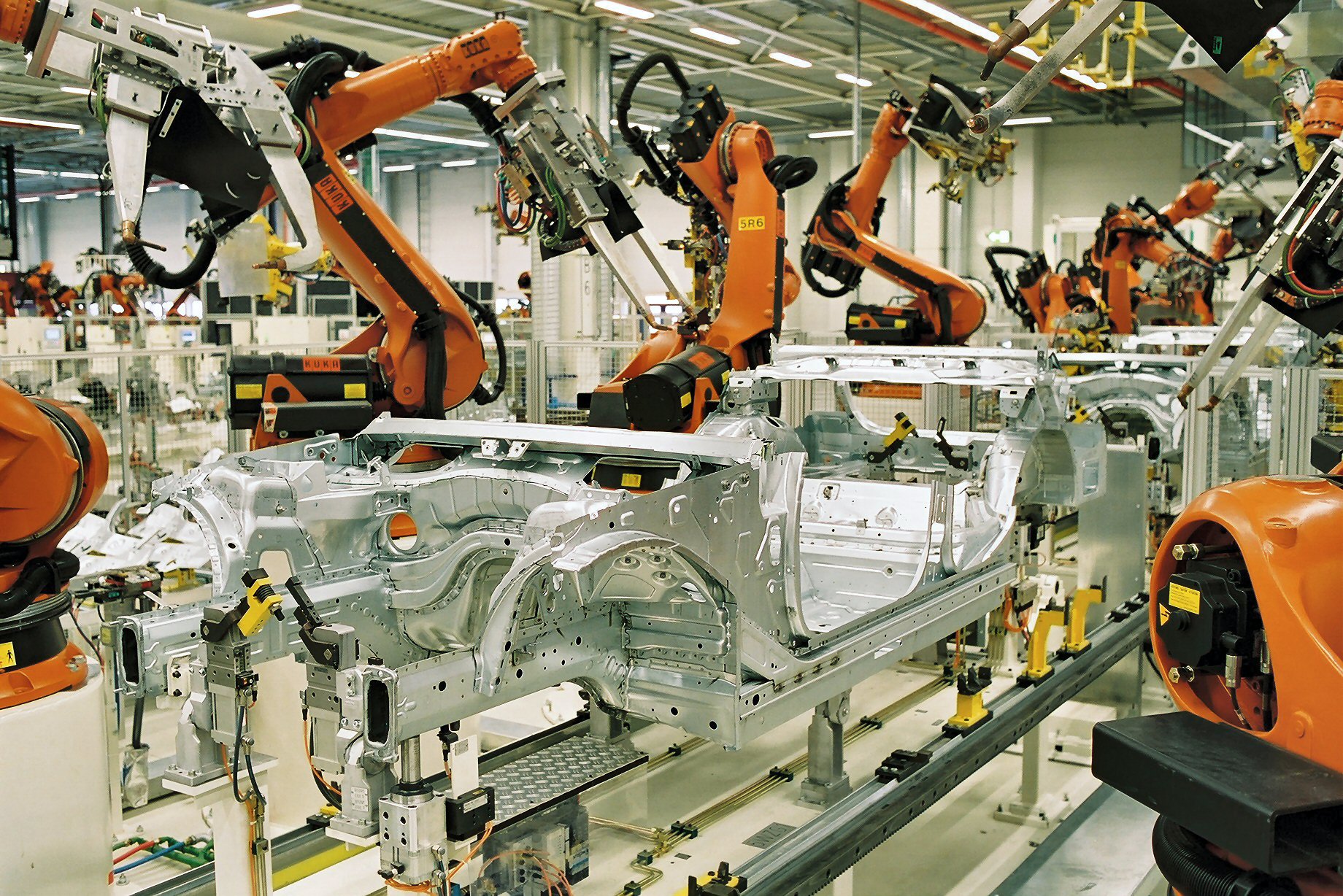


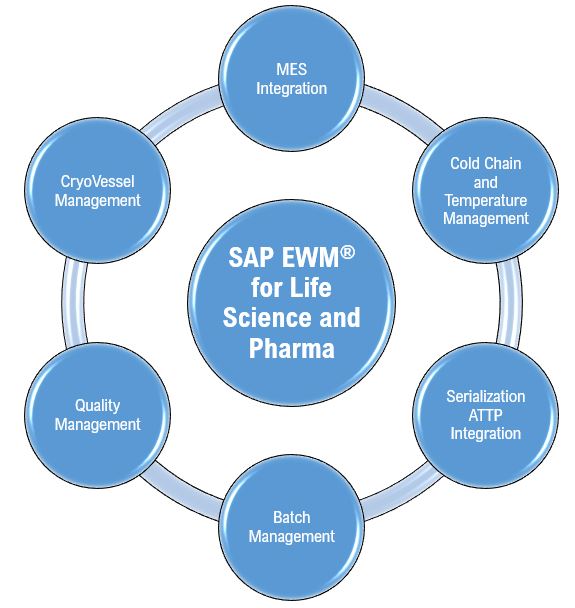


ScreenShots are missing