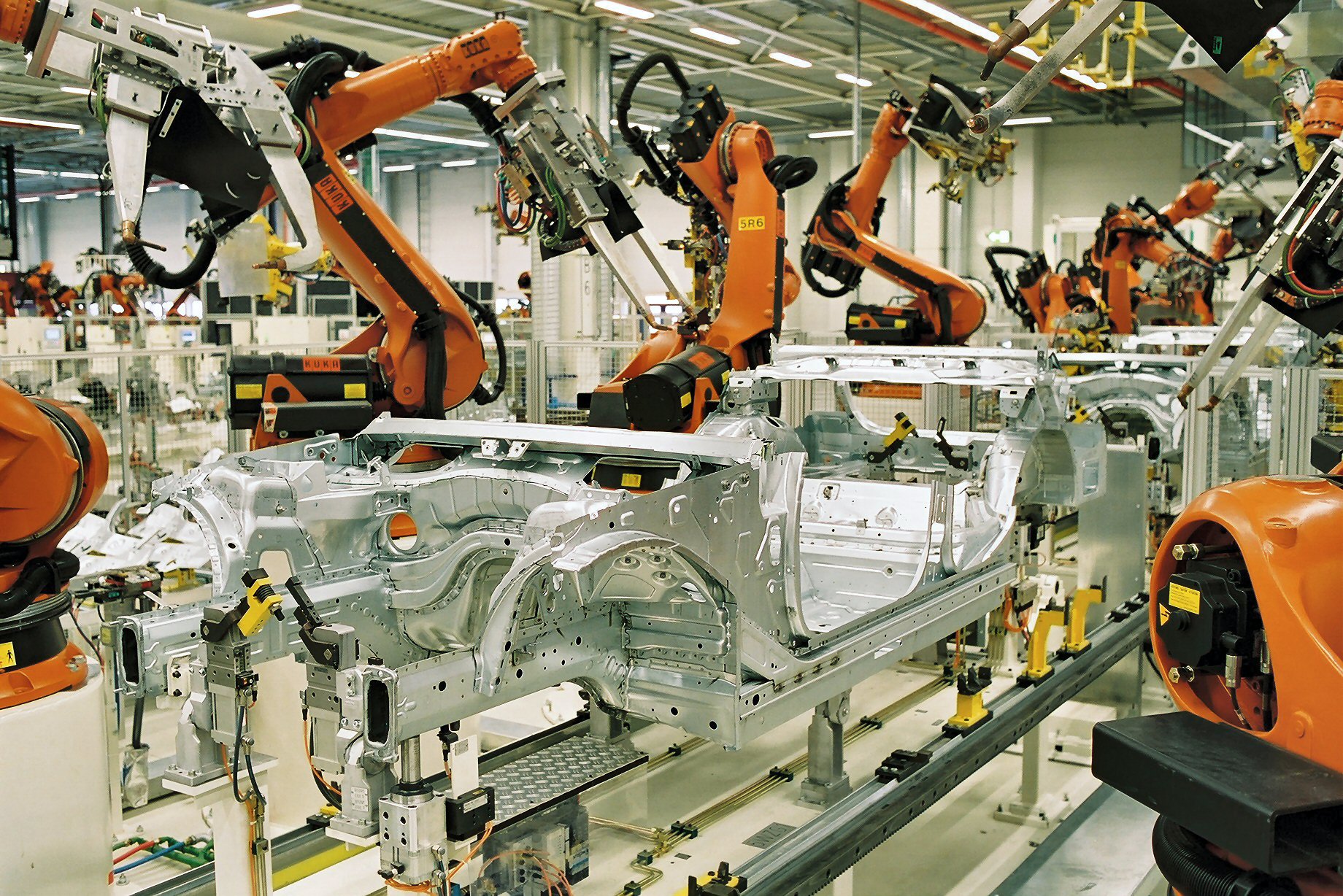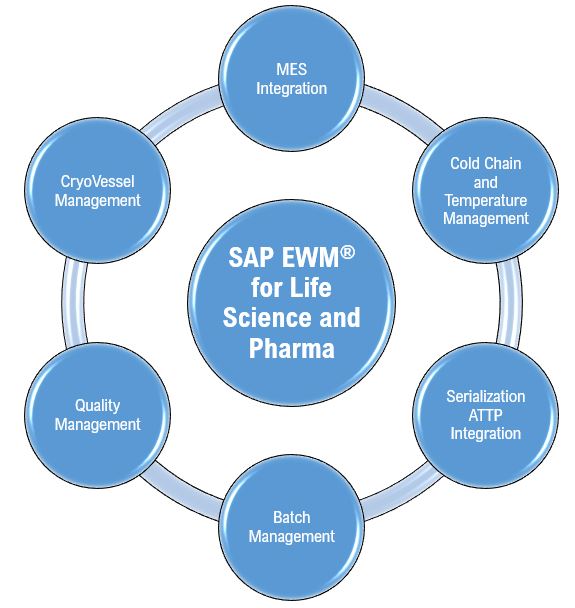This blog focuses on configuration aspects involved in determining the Campaign ID in SAP S/4HANA sales orders. It is assumed that the reader has a basic knowledge of campaign management concepts, Trade Promotion Management (TPM) system setup, and its integration with SAP S/4HANA. Before configuring S/4HANA, ensure the following setup is in place (the list below is only representative and not exhaustive):
· Connection between S4 and TPM systems via middleware
· Necessary configurations for transferring master and transactional data between TPM and S/4HANA
· Configurations for promotions in TPM
Recommended Reading
For more detailed information, please read the SAP Trade Promotion Management documentation on SAP Learning Hub or help.sap.com.
Business Scenario
In today’s competitive retail market, promotional events are crucial to marketing efforts. Typically, Sales and Marketing teams predominantly use SAP Customer Relationship Management (CRM) or TPM solutions to plan promotions, while the Order-to-Cash process usually runs in S/4HANA. Hence it is essential that promotions planned in TPM are accurately reflected in the relevant S/4HANA sales orders.
Given below is a typical example of a trade promotion created in the TPM system.

Figure 1
The table CMPB_MAP shows the mapping between the TK number (used in TPM) and the Campaign ID number (used in S/4HANA).

Figure 2
T-code: VK13. Pricing condition records are created in S/4HANA from TPM.

Figure 3
The pricing condition type ZO0A defined in TPM promotion appears in the sales order pricing in S/4HANA.
An SAP standard condition type can also be used in place of the custom condition type shown above.

Figure 4
To achieve this, one must carry out the configuration in S/4HANA as detailed below:
1. SPRO – Integration with other SAP components – Customer Relationship Management – Basic Functions – Campaign Determination – Maintain Field Catalog
Here, the fields that are used in condition records are defined.

Figure 5
2. SPRO – Integration with other SAP components – Customer Relationship Management – Basic Functions – Campaign Determination – Define condition tables

Figure 6
3. SPRO – Integration with other SAP components – Customer Relationship Management – Basic Functions – Campaign Determination – Define access sequences

Figure 7
4. SPRO – Integration with other SAP components – Customer Relationship Management – Basic Functions – Campaign Determination – Maintain condition types

Figure 8
5. SPRO – Integration with other SAP components – Customer Relationship Management – Basic Functions – Campaign Determination – Define campaign determination procedure

Figure 9
6. SPRO – Integration with other SAP components – Customer Relationship Management – Basic Functions – Campaign Determination – Active campaign determination procedure

Figure 10
Note: If you want only a single campaign to be determined on the sales order line item, leave the multiple promotions option unchecked. Otherwise, select option A (multiple campaign IDs determined are sorted by access sequence and B (simple sort), as shown above.
When multiple campaigns are eligible for a sales order line item, the following sorting order determines how campaign IDs appear on the pricing analysis tab and/or in the CMPB_MAP table:
The campaigns are sorted and transferred to pricing according to these criteria and in this sequence:
1. Manual assignment
2. Priority assigned when the campaign or trade promotion was created
3. Campaign ID
Manually assigned campaigns are always listed first in sorting. For automatically found campaigns, the system uses the priority of the campaign or trade promotion and its identification (name of the marketing project) as sorting characteristics. If campaigns or trade promotions have the same priority, the system uses the identification or campaign ID as a sorting criterion and sorts the campaigns in an alphabetical order.
Campaigns or trade promotions at the top of the list according to these sorting rules count as the main marketing project.
Sorting by access sequence
If mobile sales are not used, you can sort campaigns or trade promotions based on the condition technique (please refer to the details above). The sorting order is as follows:
1. Manual assignment
2. Position in the campaign schema (level and counter)
3. Position in the access sequence
4. Priority assigned when the campaign or trade promotion was created
5. Identification or campaign ID
Key Benefit
After maintaining the campaign management configuration in S/4HANA, the campaign information (including rates) from TPM can seamlessly flow into S/4HANA and be used in sales orders and invoices.